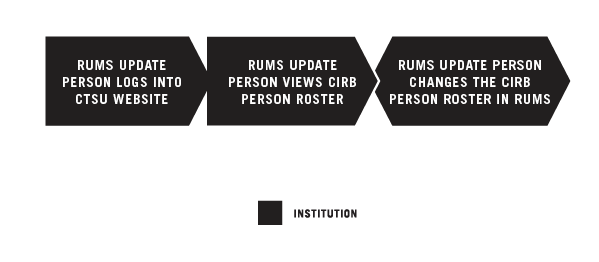OVERVIEW
This Quickguide explains how to update the institutions associated with your Signatory Institution on the CIRB roster. The NCI CIRB uses the Roster Update and Management System (RUMS) interface located on the CTSU website to identify all institutions covered under each Signatory Institution. All changes to a Signatory Institution’s roster must be made using RUMS.
BEFORE YOU BEGIN
- You’ll need an active Cancer Therapy Evaluation Program (CTEP) Identity and Access Management (IAM) account to access RUMS on the CTSU website.
- You must have an assigned role on the CIRB roster for your Signatory Institution to view the CIRB roster in RUMS. For more information, go to Individual Roles within the CIRB.
- You need to be designated as the RUMS Update Person to change the CIRB roster in RUMS. For more information on updating the roster, go to Updating Your CIRB Person Roster.
- If you are an NCI Division of Cancer Prevention (DCP) Consortia or CP-CTNet site, go to Navigating The CIRB For NCI Division of Cancer Prevention Consortia Sites And Cancer Prevention Clinical Trial Network (CP-CTNet) Organizations for information on how processes vary for you.
STEPS

RUMS UPDATE PERSON LOGS INTO THE CTSU WEBSITE
Use your CTEP IAM username and password to log into the CTSU website.

RUMS UPDATE PERSON VIEWS THE CIRB INSTITUTION ROSTER
Click on the RUMS tab, and click the Org Roster Browser tab. Then, select NCI CIRB from the roster drop-down menu to view the CIRB roster for your Signatory Institution. Fields available for review include the name of roster, the role of the institution, and the status of the institution.

RUMS UPDATE PERSON UPDATES THE CIRB INSTITUTION ROSTER
There are two icons under the Actions column:
- The
 (claim other site) icon allows you to add a new Component or Affiliate Institution to the roster. For more information on the different roles, refer to the Institution Roles in the CIRB Quickguide.
(claim other site) icon allows you to add a new Component or Affiliate Institution to the roster. For more information on the different roles, refer to the Institution Roles in the CIRB Quickguide. - The
 (withdraw site) icon allows you to remove a Component or Affiliate Institution from the roster.
(withdraw site) icon allows you to remove a Component or Affiliate Institution from the roster. - NOTE: If you need to change an institution's role, please contact the CIRB Helpdesk.
Step-by-step instructions about these administrative features are available under the Managing RUMS Requests section of the Help Topics drop-down, which is located on the right side of the page.