Each xForm (Worksheet) is divided into stages. Each stage represents a step in the approval process of an xForm.
The Stages are:
Stage 1 – the worksheet is initially being filled out and has yet to be submitted to the next stage in the process.
Stage 1 includes:
- Completion of Annual Institution Worksheet
- Principal Investigator Detailed Submission
- Study-Specific Information provided by PI
Stage 1B – this is for Study-Specific Worksheets only; the worksheet has been submitted to the identified principal investigator for review and approval.
Stage 1B includes:
- PI Confirmation of Intent to Comply First Submission
Stage 2 – the worksheet has been submitted by the local institution and is being review by the CIRB operations office.
Stage 2A includes:
- CIRB Operations Office Administrative Review
Stage 2B includes:
- Administrative Supervisor Review
Stage 3 – the worksheet has completed initial review by the CIRB Operations Office and is being review by the Local Context Subcommittee.
Stage 3 includes:
- CIRB Local Context Subcommittee Review
Stage 4A – the worksheet has completed the Local Context Subcommittee, and if approved, will have the approval letter generated and will move forward into the final stage of processing by the CIRB operations office.
Stage 4A includes:
- Generate Approval Letter
Stage 4B – the worksheet is in the final stage of processing by the CIRB operations office.
Stage 4B includes:
- CIRB Ops Office Implementation of Determination
Stage 5 – the worksheet has been reviewed and approved by the NCI CIRB, and if applicable, worksheet data has been sent to CTSU to allow institutions to open the study and begin enrolling patients.
Stage 5 includes:
- Complete
How can I tell where my Worksheet is in the review process?
The xForms section (yellow arrow) provides links to a list of xForms (worksheets) associated with your institution. Click the Submitted and In Process xForms link (blue arrow) for a list of all xForms created by anyone at your institution.
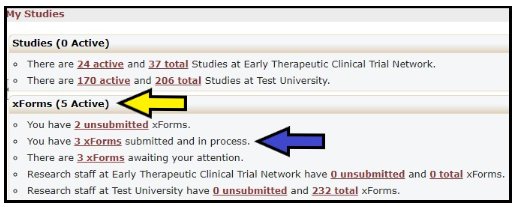
The Stage column (yellow arrow) identifies where the xForm is in the current review process.
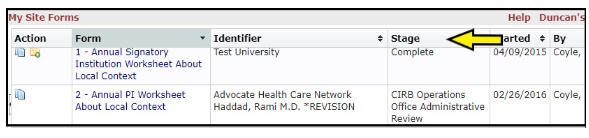
Posted: August 9, 2024