The xForms section provides links to a list of xForms (worksheets) associated with your institution.
1. To complete the PI Confirmation of Intent to Comply section, click the xForms awaiting your attention link (yellow arrow) for a list of all xForms that awaiting your review and approval.
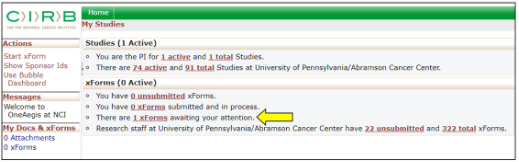
2. Click the appropriate worksheet link (yellow arrow) to open the worksheet.
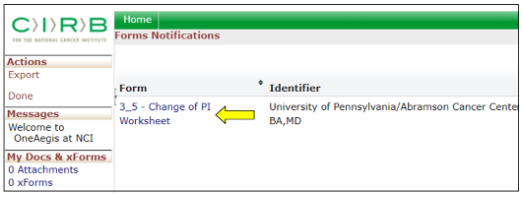
3. The PI needs to open the worksheet, confirm the information is correct, and complete the Confirmation of Intent to Comply section by selecting the appropriate response (yellow arrow). Once the selection has been made, the PI can advance to the submit stage by clicking the Next button (red arrow) or clicking the Save for Later button (blue arrow) to save the worksheet and delay submitting it until a later date.
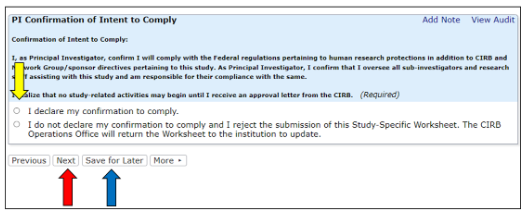
4. On the Form Completed screen and click the “Submit” button to promote the worksheet to the next stage for NCI CIRB administrative review.
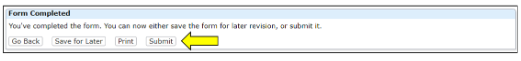
Posted: August 9, 2024